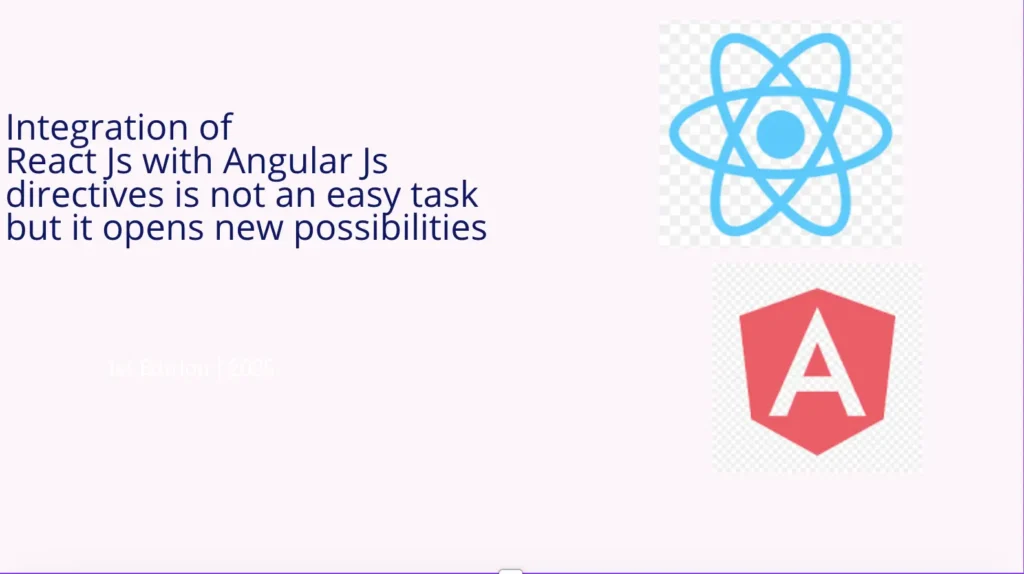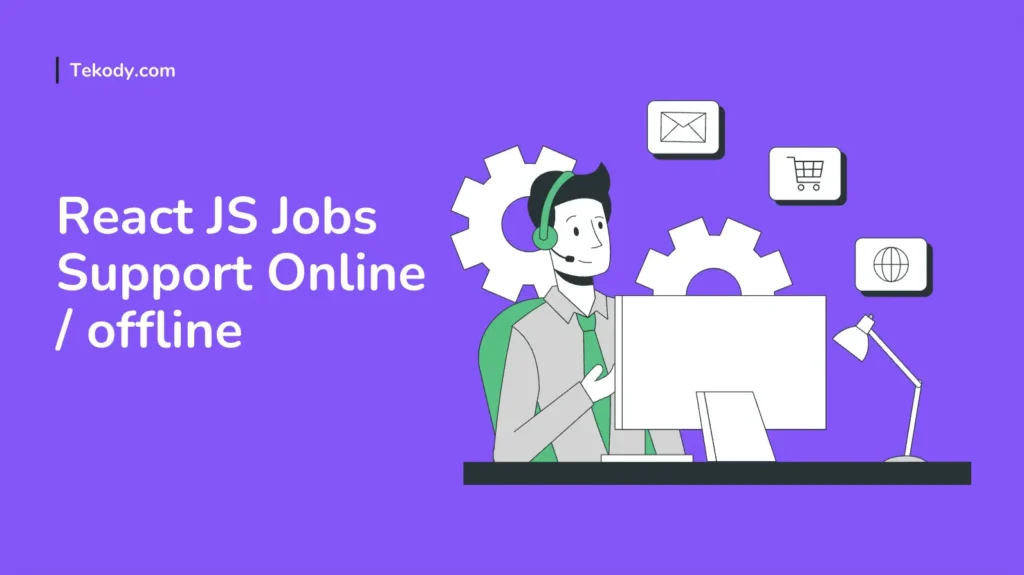Combining two different JavaScript frameworks can seem a difficult task, but it can also open up new possibilities. we can indeed combine React JS components with Angular JS directives. By manipulating the strengths of both frameworks, developers can create robust, dynamic web applications that can offer superior performance and a seamless user experience. This article will give you the step-by-step process but make sure, you have the knowledge and tools which is required to combine these two frameworks effectively.
Outline for React JS Components with Angular JS Directives
- Introduction
- Overview of React JS and Angular JS
- Why combine React JS with Angular JS?
- Getting Started
- Prerequisites
- Setting up the environment
- Understanding the Basics
- Key concepts of React JS
- Key concepts of Angular JS
- Creating a React Component
- Step-by-step guide to building a React component
- Example: Simple React component
- Creating an Angular Directive
- Step-by-step guide to building an Angular directive
- Example: Simple Angular directive
- Integrating React with Angular
- How to embed a React component within an Angular directive
- Passing data between Angular and React
- Advanced Integration Techniques
- Handling events between React and Angular
- Managing state across frameworks
- Optimizing Performance
- Best practices for performance optimization
- Avoiding common pitfalls
- Testing and Debugging
- Tools and techniques for testing
- Debugging integration issues
- Real-world Applications
- Case studies of successful integrations
- Benefits observed in real projects
- Challenges and Solutions
- Common challenges faced
- Practical solutions and workarounds
- Tools and Resources
- Recommended tools for development
- Useful libraries and resources
- Future Trends
- Emerging trends in web development
- The future of hybrid frameworks
- Conclusion
- Summary of key points
- Final thoughts
- FAQs
- What are the benefits of using React JS Components with Angular JS directives?
- How do you handle state management in a hybrid application?
- Can you integrate other frameworks with Angular or React?
- What are some common pitfalls to avoid?
- Where can I find more resources on this topic?
Combining React JS components with Angular JS directives
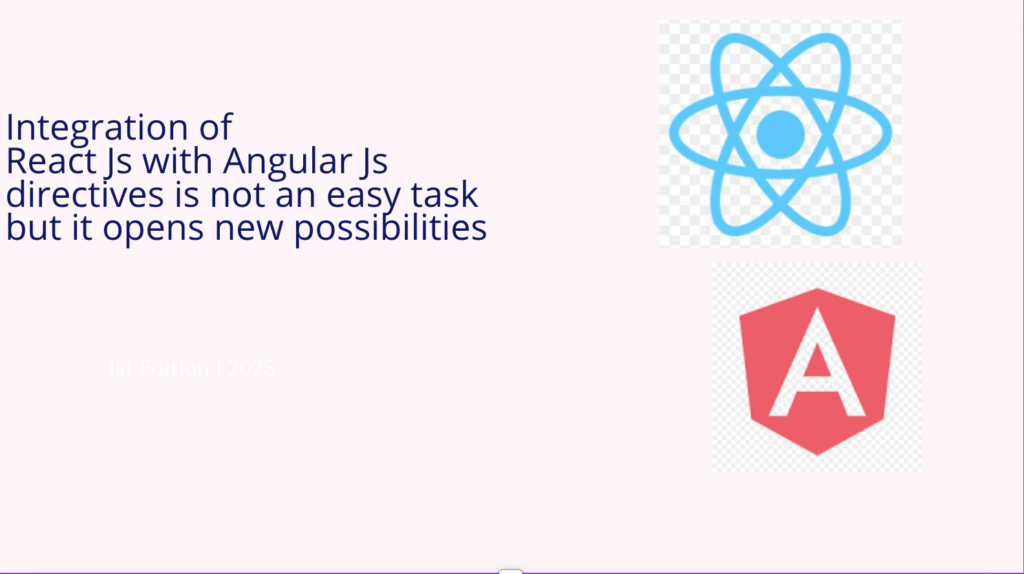
Introduction
In web development, integration of different frameworks can enhance functionality and performance. Combining React JS components with Angular JS directives is one such powerful integration. But why would you want to combine these two frameworks? Simply put, each has unique strengths that, when combined, can create more dynamic and efficient applications. Let’s see how you can achieve this seamless integration.
Getting Started
Before you start combining these two framework – React JS and Angular JS, there are prerequisites you’ll need:
- Good knowledge of React Framework
- Good knowledge of Angular frameworks.
- Node.js and npm should be installed on your system.
- Your preferred code editor should be set up along with the code environment on your system
Setting Up the Environment
To begin, ensure that you have Node.js and npm installed. Then, create a new project directory and initialize it with npm:
mkdir react-angular-integration
cd react-angular-integration
npm init -yNext, install React and Angular:
npm install react react-dom angularUnderstanding the Basics
Key Concepts of React JS
React JS is a library for building user interfaces, particularly single-page applications where data changes over time. It uses components, which are reusable pieces of UI, and JSX, a syntax extension that allows HTML to be written within JavaScript.
Key Concepts of Angular JS
Angular JS is a client side framework for building dynamic web apps. It uses directives to extend HTML capabilities and bind data to HTML with expressions. Angular js supports two-way data binding which simplifies the development process.
Creating a React Component
Let’s start with a simple React component. Create a file named MyReactComponent.js:
import React from 'react';
const MyReactComponent = ({ message }) => {
return (<div> <h1>{message}</h1> </div>);
};
export default MyReactComponent;This component takes a message prop and displays it inside an h1 tag.
Creating an Angular Directive
Now, let’s create an Angular directive that will serve as a wrapper for our React component. Create a file named app.js and set up a basic Angular module and directive:
import angular from 'angular';
import React from 'react';
import ReactDOM from 'react-dom';
import MyReactComponent from './MyReactComponent';
const app = angular.module('app', []);
app.directive('reactComponent', function () {
return {
restrict: 'E',
scope: { message: '@' },
link: function (scope, element) {
const props = { message: scope.message };
ReactDOM.render(<MyReactComponent {...props} />, element[0]);
}
};
});Integrating React JS components with Angular JS Directives
To integrate our React JS components with Angular JS directives, follow the below steps:
- Embed the React Component: Use the
ReactDOM.rendermethod within the directive’slinkfunction to render the React component inside the Angular directive’s element. - Pass Data: Pass data from Angular to React using the directive’s scope and the React component’s props.
Advanced Integration Techniques
Handling Events
To handle events between React and Angular, you can define event handlers in the Angular directive and pass them as props to the React component. For example:
app.directive('reactComponent',
function () {
return {
restrict: 'E',
scope: {
message: '@',
onClick: '&'
},
link: function (scope, element) {
const props = { message: scope.message, onClick: scope.onClick };
ReactDOM.render(<MyReactComponent {...props} />, element[0]);
}
};
});In MyReactComponent.js:
const MyReactComponent = ({ message, onClick }) => {
return (
<div>
<h1>{message}</h1>
<button onClick={onClick}>Click Me</button>
</div>
);
};Managing State
Managing state across frameworks can be tricky. One approach is to use a global state management library like Redux or MobX, which can be shared between React and Angular components.
Optimizing Performance
To ensure your application runs smoothly, follow these best practices:
- Minimize the number of times React components are re-rendered.
- Use Angular’s
$scope.$applyAsyncto batch DOM updates. - Lazy-load React components when needed.
Testing and Debugging
For testing, use tools like React Testing library for React components and Jasmine/Karma for Angular. To debug integration issues, leverage browser developer tools and library-specific debugging tools.
Real-world Applications
Many companies successfully integrate React JS components with Angular JS directives to use the benefits of both frameworks. For instance, large-scale applications with complex UIs might use React for its component-based architecture while maintaining legacy Angular code for existing features.
Challenges and Solutions
Common Challenges
- Maintaining State Consistency: Use a centralized state management solution.
- Performance Issues: Optimize rendering and minimize unnecessary re-renders.
- Tooling and Build Process: Configure Webpack or similar tools to handle both frameworks.
Practical Solutions
- Use Webpack or similar bundlers to manage dependencies.
- Create wrapper components to bridge the gap between Angular and React.
- Regularly refactor and modularize code to maintain clarity and efficiency.
Tools and Resources
- Webpack: Module bundler for JavaScript.
- Redux/MobX: State management libraries.
- Jest: Testing framework for React.
- Jasmine/Karma: Testing frameworks for Angular.
Future Trends
As web development evolves, hybrid frameworks that combine the strengths of multiple libraries will become more prevalent. The trend towards micro-frontends is also growing, allowing teams to use different frameworks within the same project more seamlessly.
Conclusion
This was the complete step-by-step process for integrating React JS components with Angular JS directives which can significantly enhance your web applications by using the unique strengths of both frameworks
FAQs
What are the benefits of using React JS Components with Angular JS Directives? Combining React and Angular allows developers to leverage the strengths of both frameworks, such as React’s efficient rendering and Angular’s robust architecture.
How do you handle state management in a hybrid application? State management can be handled using global state libraries like Redux or MobX, which can be shared between React and Angular components.
Can you integrate other frameworks with Angular or React? Yes, you can integrate other frameworks like Vue.js with Angular or React, though it requires careful planning and handling of inter-framework communication.
What are some common pitfalls to avoid? Avoid unnecessary re-renders, ensure state consistency, and manage dependencies effectively to prevent performance issues and maintainable code.
Where can I find more resources on this topic? Check out official documentation, tutorials on platforms like Medium and Dev.to, and community forums for the latest tips and best practices.
Some useful links:
React js job support – https://tekody.com/services/react-js-job-support
Angular js jobs support – https://tekody.com/services/angular-js-job-support/
How to setup react project: https://tekody.com/blogs/setup-react-project-using-create-react-app/
Learn React – https://react.dev/learn