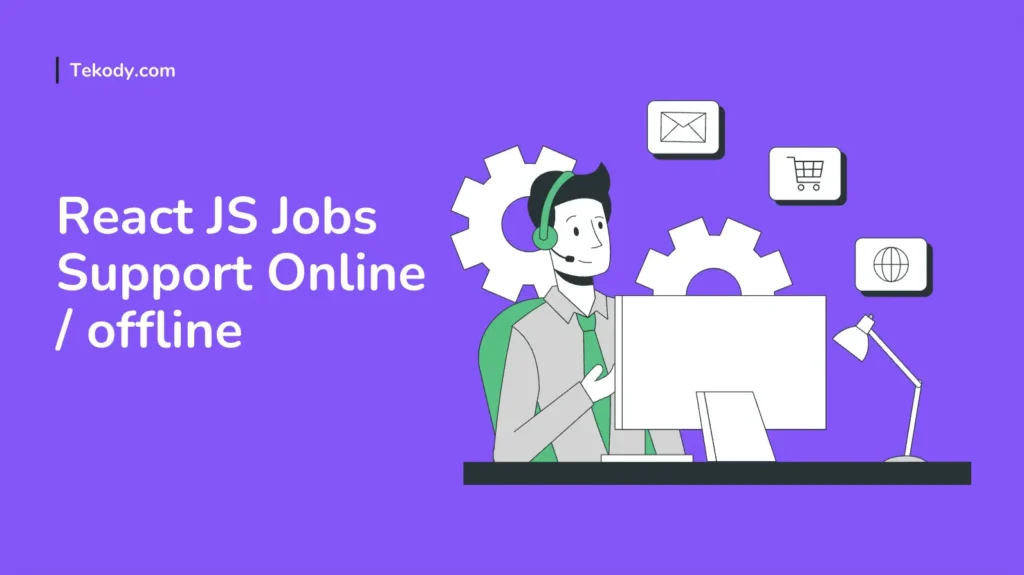How to Improve React JS App Performance: A Comprehensive Guide
Introduction
In the world of modern web development, performance is a critical aspect of user experience. React, a popular JavaScript library for building user interfaces, provides robust tools for creating high-performance applications. However, optimizing a React app’s performance can be challenging due to the complexity of web technologies and the dynamic nature of user interactions. This article delves into various strategies and techniques to improve React app performance, ensuring a seamless and efficient user experience.
Technical Specifications of React
React, developed by Facebook, is an open-source JavaScript library designed for building user interfaces, especially single-page applications. It allows you to create large-scale based web applications that can render application view efficiently in response to data changes on client or received by server side. React components, which are the building blocks of React applications, can be stateful or stateless, and use a virtual DOM to minimize direct manipulation of the real DOM, leading to performance improvements.
Key Features of React
- Virtual DOM: React uses a virtual DOM to enhance performance by minimizing direct updates to the real DOM.
- Component-Based Architecture: Encourages reusability and easier management of UI components.
- Declarative UI: Simplifies the development process by allowing developers to describe what the UI should look like.
- React Hooks: Introduced in React 16.8, hooks allow developers to use the state and other features in functional component
Common Performance Bottlenecks in React Applications
Before looking into optimization techniques, it’s important to understand common performance bottlenecks in React applications. Identifying these bottlenecks can guide you in applying the right solutions.
Unnecessary Re-Renders
Frequent and unnecessary re-renders can significantly slow down a React application. These often occur when the component state changes or when props are updated.
Large Bundle Sizes
A large JavaScript bundle can increase the load time of your application, especially on slower networks. This can negatively impact the initial render performance.
Inefficient Data Fetching
Fetching data inefficiently can lead to increased load times and a poor user experience. This includes making too many network requests or not optimizing the way data is fetched and managed.
Overuse of Context API
While the Context API is useful for managing global state, overuse can lead to performance issues due to unnecessary re-renders of child components.
Strategies for Optimizing React JS App Performance
To optimize React app performance, various strategies can be employed. These range from code-splitting to optimizing component rendering.
Code-Splitting and Lazy Loading
Code-splitting helps in splitting your code into smaller bundles, which can be loaded on demand. Lazy loading further enhances this by loading components only when they are needed.
Memoization Techniques
Memoization can prevent unnecessary re-renders by caching the results of expensive function calls. React provides React.memo for functional components and shouldComponentUpdate for class components to help with this.
Using React Fragments
React Fragments allow developers to group multiple view elements without adding extra nodes to the DOM. This can help in reducing the number of DOM nodes and improve performance.
Virtualization
Virtualization techniques, such as those provided by libraries like react-window or react-virtualized, help in rendering only the visible items in a list, which can significantly reduce the rendering time.
Optimizing State Management
Efficient state management can prevent unnecessary re-renders. Libraries like Redux, MobX, or the Context API can be used effectively to manage state without causing performance issues.
Using Immutable Data Structures
Immutable data structures ensure that state changes are efficiently managed and prevent unnecessary updates. Libraries like Immutable.js can help in implementing immutable data structures in your React application.
Avoiding Anonymous Functions in JSX
Anonymous functions in JSX can lead to unnecessary re-renders. Instead, define functions outside of the render method to improve performance.
Optimizing Image Loading
Optimizing images by using modern formats like WebP, and implementing lazy loading for images can improve the performance of your React app.
Reducing JavaScript Execution Time
Minimize the amount of JavaScript executed during the initial load by using techniques like tree-shaking, which removes dead code from your bundles.
Tools and Libraries for Performance Optimization
Various tools and libraries can assist in optimizing the performance of your React application.
Webpack and Babel
Webpack and Babel are essential tools for bundling and transpiling JavaScript. They provide various plugins and configurations to optimize the performance of your React app.
React Profiler
React Profiler is a powerful tool that helps in identifying performance bottlenecks in your application. It provides insights into which components are rendering too often and why.
Lighthouse
Google Lighthouse is an open-source tool for auditing the performance, accessibility, and SEO of web applications. It provides actionable insights and recommendations for improving performance.
Bundle Analyzer
Bundle Analyzer tools, like Webpack Bundle Analyzer, visualize the size of your application’s bundles and help in identifying large dependencies that can be optimized.
React Developer Tools
React Developer Tools is a browser extension that allows you to inspect the React component hierarchy, including hooks and context, which can help in identifying performance issues.
Case Studies: Real-Life React App Performance Optimization
Case Study 1: Reducing Load Time for an E-commerce Platform
An e-commerce platform experienced high load times due to a large bundle size and inefficient data fetching. By implementing code-splitting, lazy loading, and optimizing data fetching with GraphQL, they were able to reduce the load time by 50%.
Case Study 2: Improving User Experience in a Social Media App
A social media app faced performance issues due to frequent re-renders caused by state changes. By using React.memo and optimizing state management with Redux, the app’s performance improved significantly, leading to a smoother user experience.
Expert Insights on React Performance Optimization
Insight 1: Dan Abramov, Co-Author of Redux
“To optimize the React application performance, It’s not only that we should use the right tools, but we should also understand the underlying principles of how React works. Profiling and identifying bottlenecks is the first step towards effective optimization.”
Insight 2: Kent C. Dodds, React Educator
“Memoization and code-splitting are powerful techniques for optimizing React applications. However, always start by measuring performance and identifying actual bottlenecks before applying these techniques.”
Below is an example with a memoization technique using useMemo hooks
src/App.js
import React, { useState, useEffect, useMemo } from 'react';
import { fetchData } from './api';
import DataList from './components/DataList';
const App = () => {
// Initialize state for data
const [data, setData] = useState([]);
// Fetch data on component mount
useEffect(() => {
fetchData().then(fetchedData => setData(fetchedData));
}, []);
// Use useMemo to avoid unnecessary recalculations
const memoizedData = useMemo(() => data, [data]);
return (
<div>
<h1>Optimized React App</h1>
<DataList data={memoizedData} />
</div>
);
};
export default App;src/api.js
// Mock function to fetch data
export const fetchData = async () => {
const response = await fetch('https://api.example.com/data');
const data = await response.json();
return data;
};src/components/DataList.js
import React from 'react';
import PropTypes from 'prop-types';
const DataList = ({ data }) => {
return (
<ul>
{data.map(item => (
<li key={item.id}>{item.name}</li>
))}
</ul>
);
};
// Define prop types for better performance and error checking
DataList.propTypes = {
data: PropTypes.arrayOf(
PropTypes.shape({
id: PropTypes.number.isRequired,
name: PropTypes.string.isRequired,
})
).isRequired,
};
export default DataList;src/components/DataItem.js
import React from 'react';
import PropTypes from 'prop-types';
const DataItem = ({ id, name }) => {
return <li>{name}</li>;
};
// Define prop types for better performance and error checking
DataItem.propTypes = {
id: PropTypes.number.isRequired,
name: PropTypes.string.isRequired,
};
export default DataItem;File Tree
src/
├── App.js
├── api.js
└── components/
├── DataList.js
└── DataItem.js
Conclusion
Improving the performance of a React application involves a combination of understanding common bottlenecks, applying optimization techniques, and using the right tools. By focusing on efficient rendering, optimizing state management, and minimizing the JavaScript bundle size, you can significantly enhance the performance of your React app, leading to a better user experience. Keep profiling your application and stay updated with the latest best practices to maintain optimal performance.
FAQs
How can I identify performance bottlenecks in my React application?
You can use tools like React Profiler, Google Lighthouse, and Webpack Bundle Analyzer to identify performance bottlenecks. Profiling helps in understanding which components are rendering frequently and why.
What is code-splitting, and how does it improve performance?
Code-splitting involves breaking down your JavaScript bundle into smaller chunks that can be loaded on demand. This reduces the initial load time and improves performance, especially for large applications.
How does memoization help in optimizing React performance?
Memoization prevents unnecessary re-renders by caching the results of expensive function calls. In React, you can use React.memo for functional components and shouldComponentUpdate for class components to implement memoization.
Why should I avoid anonymous functions in JSX?
Anonymous functions in JSX can lead to unnecessary re-renders because they are created every time the component renders. Instead, define functions outside of the render method to improve performance.
What are the benefits of using immutable data structures in React?
Immutable data structures ensure that state changes are efficiently managed, preventing unnecessary updates and re-renders. Libraries like Immutable.js help in implementing immutable data structures in your React application.
How can I optimize image loading in my React application?
You can optimize images by using modern formats like WebP and implementing lazy loading for images. This reduces the load time and improves the performance of your React app.
Some useful link:
react js job support –https://tekody.com/services/react-js-job-support/
How to setup react project: https://tekody.com/blogs/setup-react-project-using-create-react-app/
Learn React – https://react.dev/learn